A distributed denial-of-service (DDoS) attack is a malicious attempt to disrupt normal traffic of a targeted server, service or network by overwhelming the target or its surrounding infrastructure with a flood of Internet traffic. DDoS attacks achieve effectiveness by utilizing multiple compromised computer systems as sources of attack traffic. Exploited machines can include computers and other networked resources such as IoT devices. From a high level, a DDoS attack is like a traffic jam clogging up with highway, preventing regular traffic from arriving at its desired destination.
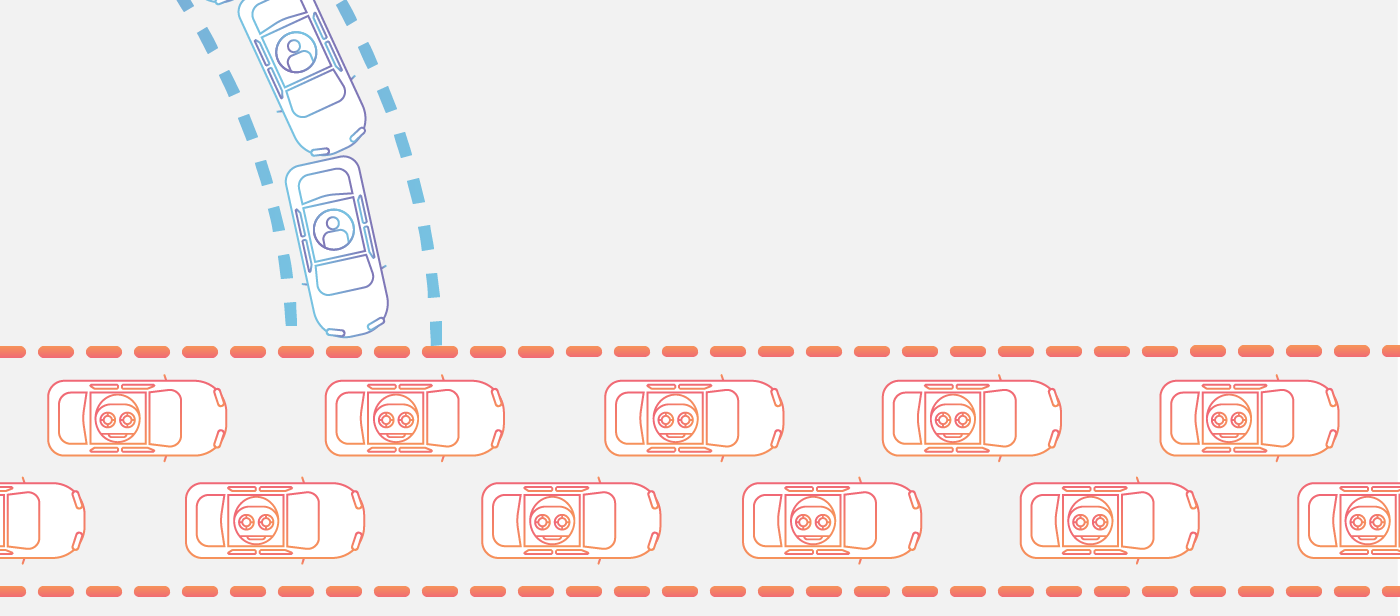
How does a DDoS attack work?
A DDoS attack requires an attacker to gain control of a network of online machines in order to carry out an attack. Computers and other machines (such as IoT devices) are infected with malware, turning each one into a bot (or zombie). The attacker then has remote control over the group of bots, which is called a botnet.
Once a botnet has been established, the attacker is able to direct the machines by sending updated instructions to each bot via a method of remote control. When the IP address of a victim is targeted by the botnet, each bot will respond by sending requests to the target, potentially causing the targeted server or network to overflow capacity, resulting in a denial-of-service to normal traffic. Because each bot is a legitimate Internet device, separating the attack traffic from normal traffic can be difficult.
What are common types of DDoS attacks?
Different DDoS attack vectors target varying components of a network connection. In order to understand how different DDoS attacks work, it is necessary to know how a network connection is made. A network connection on the Internet is composed of many different components or “layers”. Like building a house from the ground up, each step in the model has a different purpose. The OSI model, shown below, is a conceptual framework used to describe network connectivity in 7 distinct layers.

While nearly all DDoS attacks involve overwhelming a target device or network with traffic, attacks can be divided into three categories. An attacker may make use one or multiple different attack vectors, or cycle attack vectors potentially based on counter measures taken by the target.
Application Layer Attacks
The Goal of the Attack:
Sometimes referred to as a layer 7 DDoS attack (in reference to the 7th layer of the OSI model), the goal of these attacks is to exhaust the resources of the target. The attacks target the layer where web pages are generated on the server and delivered in response to HTTP requests. A single HTTP request is cheap to execute on the client side, and can be expensive for the target server to respond to as the server often must load multiple files and run database queries in order to create a web page. Layer 7 attacks are difficult to defend as the traffic can be difficult to flag as malicious.
Application Layer Attack Example:
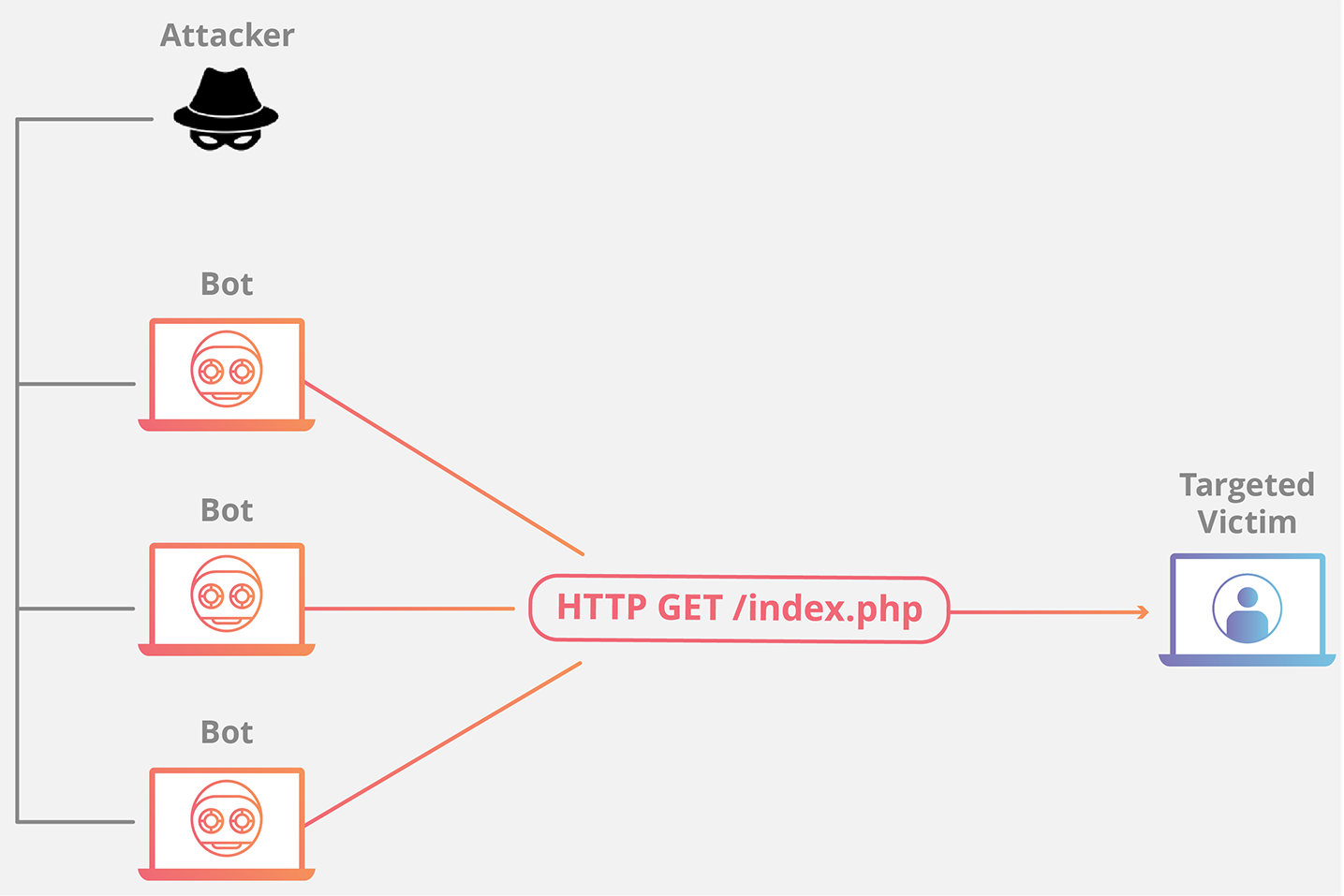
HTTP Flood
This attack is similar to pressing refresh in a web browser over and over on many different computers at once – large numbers of HTTP requests flood the server, resulting in denial-of-service.
This type of attack ranges from simple to complex. Simpler implementations may access one URL with the same range of attacking IP addresses, referrers and user agents. Complex versions may use a large number of attacking IP addresses, and target random urls using random referrers and user agents.
Protocol Attacks
The Goal of the Attack:
Protocol attacks, also known as a state-exhaustion attacks, cause a service disruption by consuming all the available state table capacity of web application servers or intermediate resources like firewalls and load balancers. Protocol attacks utilize weaknesses in layer 3 and layer 4 of the protocol stack to render the target inaccessible.
Protocol Attack Example:
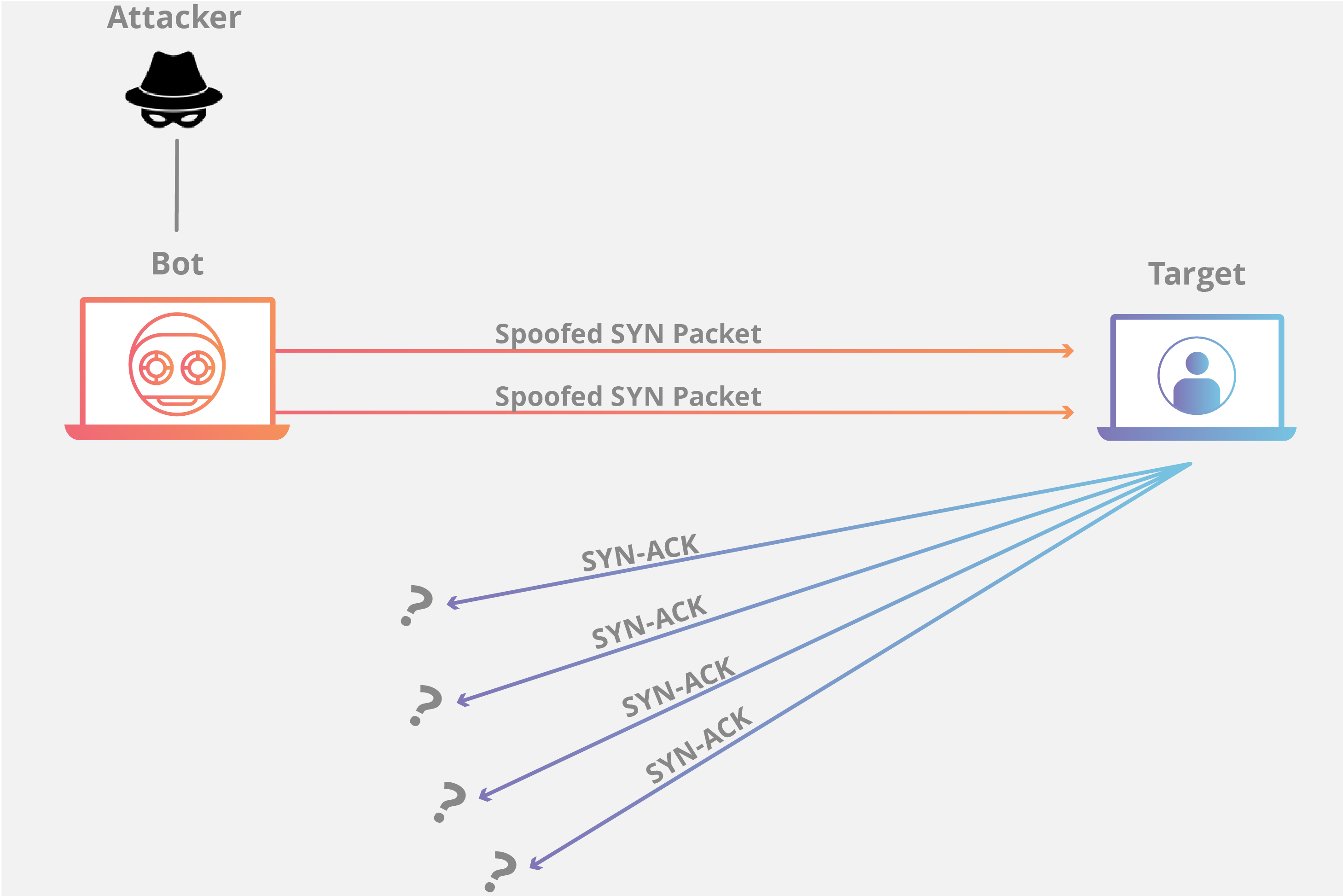
SYN Flood
A SYN Flood is analogous to a worker in a supply room receiving requests from the front of the store. The worker receives a request, goes and gets the package, and waits for confirmation before bringing the package out front. The worker then gets many more package requests without confirmation until they can’t carry any more packages, become overwhelmed, and requests start going unanswered.
This attack exploits the TCP handshake by sending a target a large number of TCP “Initial Connection Request” SYN packets with spoofed source IP addresses. The target machine responds to each connection request and then waits for the final step in the handshake, which never occurs, exhausting the target’s resources in the process.
Volumetric Attacks
The Goal of the Attack:
This category of attacks attempts to create congestion by consuming all available bandwidth between the target and the larger Internet. Large amounts of data are sent to a target by using a form of amplification or another means of creating massive traffic, such as requests from a botnet.
Amplification Example:
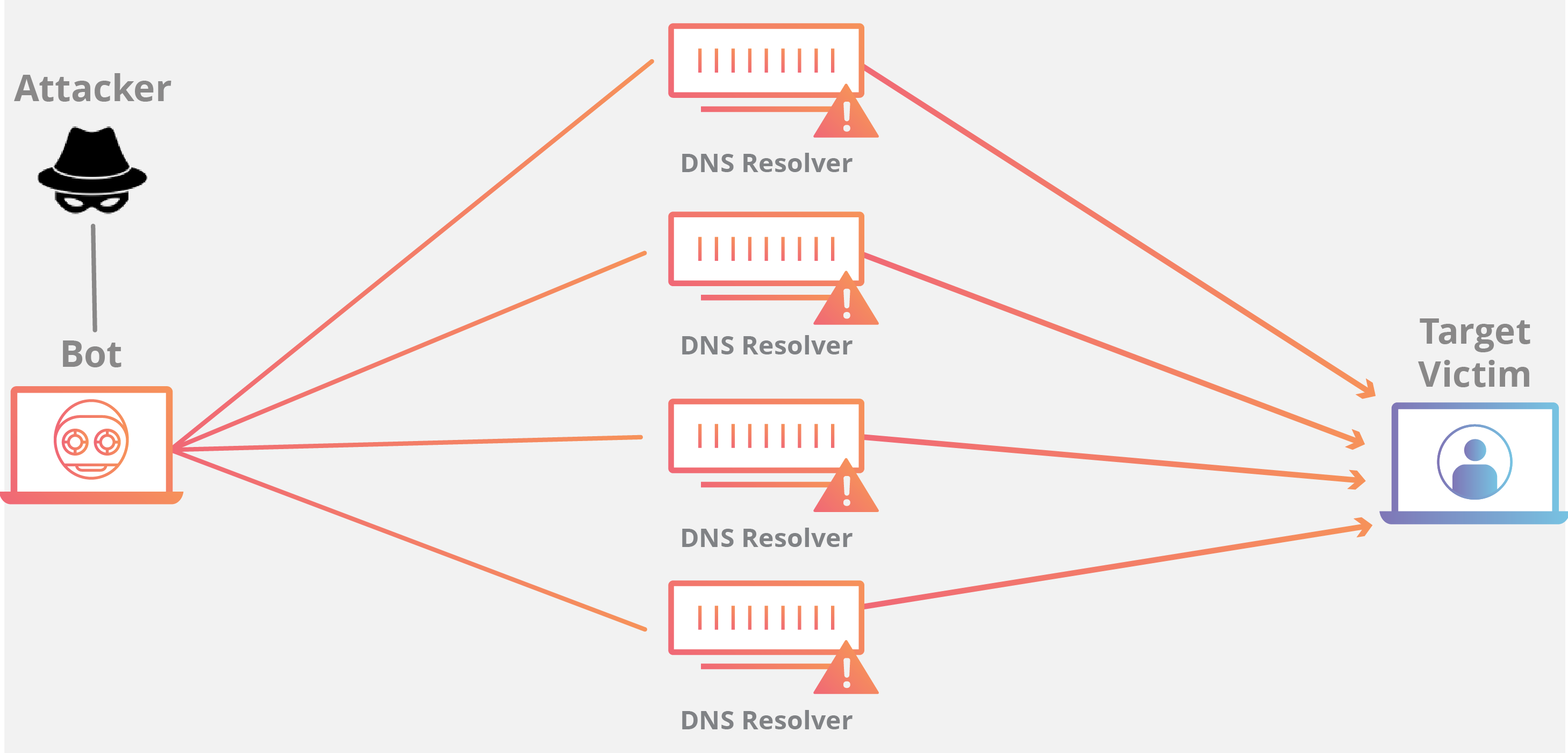
DNS Amplification
A DNS Amplification is like if someone were to call a restaurant and say “I’ll have one of everything, please call me back and tell me my whole order,” where the callback phone number they give is the target’s number. With very little effort, a long response is generated.
By making a request to an open DNS server with a spoofed IP address (the real IP address of the target), the target IP address then receives a response from the server. The attacker structures the request such that the DNS server responds to the target with a large amount of data. As a result, the target receives an amplification of the attacker’s initial query.
What is the process for mitigating a DDoS attack?
The key concern in mitigating a DDoS attack is differentiating between attack and normal traffic. For example, if a product release has a company’s website swamped with eager customers, cutting off all traffic is a mistake. If that company suddenly has a surge in traffic from known bad actors, efforts to alleviate an attack are probably necessary. The difficulty lies it telling apart the real customer and the attack traffic.
In the modern Internet, DDoS traffic comes in many forms. The traffic can vary in design from un-spoofed single source attacks to complex and adaptive multi-vector attacks. A multi-vector DDoS attack uses multiple attack pathways in order to overwhelm a target in different ways, potentially distracting mitigation efforts on any one trajectory. An attack that targets multiple layers of the protocol stack at the same time, such as a DNS amplification (targeting layers 3/4) coupled with a HTTP flood (targeting layer 7) is an example of multi-vector DDoS.
Mitigating a multi-vector DDoS attack requires a variety of strategies in order to counter different trajectories. Generally speaking, the more complex the attack, the more likely the traffic will be difficult to separate from normal traffic - the goal of the attacker is to blend in as much as possible, making mitigation as inefficient as possible. Mitigation attempts that involve dropping or limiting traffic indiscriminately may throw good traffic out with the bad, and the attack may also modify and adapt to circumvent countermeasures. In order to overcome a complex attempt at disruption, a layered solution will give the greatest benefit.
Black Hole Routing
One solution available to virtually all network admins is to create a blackhole route and funnel traffic into that route. In its simplest form, when blackhole filtering is implemented without specific restriction criteria, both legitimate and malicious network traffic is routed to a null route or blackhole and dropped from the network. If an Internet property is experiencing a DDoS attack, the property’s Internet service provider (ISP) may send all the site’s traffic into a blackhole as a defense.
Rate Limiting
Limiting the number of requests a server will accept over a certain time window is also a way of mitigating denial-of-service attacks. While rate limiting is useful in slowing web scrapers from stealing content and for mitigating brute force login attempts, it alone will likely be insufficient to handle a complex DDoS attack effectively. Nevertheless, rate limiting is a useful component in an effective DDoS mitigation strategy. Learn about Cloudflare's rate limiting
Web Application Firewall
A Web Application Firewall (WAF) is a tool that can assist in mitigating a layer 7 DDoS attack. By putting a WAF between the Internet and a origin server, the WAF may act as a reverse proxy, protecting the targeted server from certain types of malicious traffic. By filtering requests based on a series of rules used to identify DDoS tools, layer 7 attacks can be impeded. One key value of an effective WAF is the ability to quickly implement custom rules in response to an attack. Learn about Cloudflare's WAF
Anycast Network Diffusion
This mitigation approach uses an Anycast network to scatter the attack traffic across a network of distributed servers to the point where the traffic is absorbed by the network. Like channeling a rushing river down separate smaller channels, this approach spreads the impact of the distributed attack traffic to the point where it becomes manageable, diffusing any disruptive capability.
The reliability of an Anycast network to mitigate a DDoS attack is dependent on the size of the attack and the size and efficiency of the network. An important part of the DDoS mitigation implemented by Cloudflare is the use of an Anycast distributed network. Cloudflare has a 25 Tbps network, which is an order of magnitude greater than the largest DDoS attack recorded.
If you are currently under attack, there are steps you can take to get out from under the pressure. If you are on Cloudflare already, you can follow these steps to mitigate your attack. The DDoS protection that we implement at Cloudflare is multifaceted in order to mitigate the many possible attack vectors. Learn more about Cloudflare's DDoS protection and how it works.








